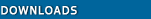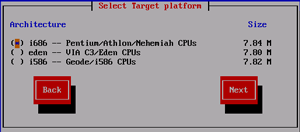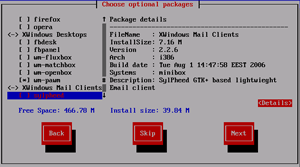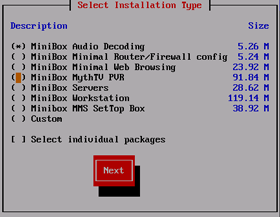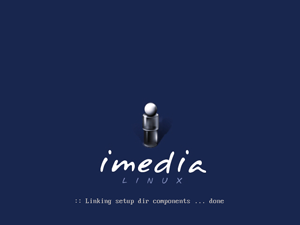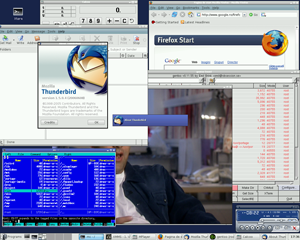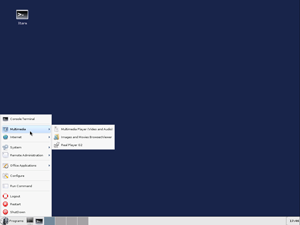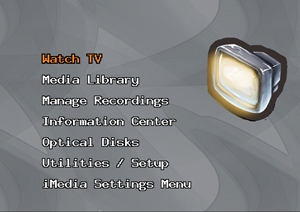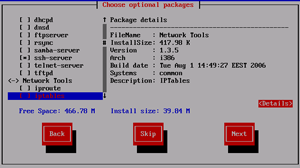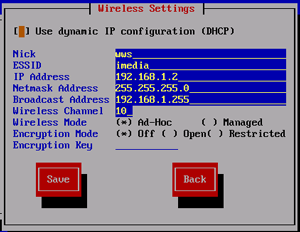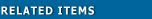|
|
iMedia Embedded Linux
|

|
Availability: Usually ships in 24h.
|
|
iMedia Embedded Linux
Visit: imedialinux for more details.
- Installs anywhere: USB stick, USB harddrive, USB ZIP, Compact Flash, SATA, SCSI, etc
- VIA C3, Geode, i586 or Pentium targets
- 2.6.23 kernel with performance patches
- Supports full range of VIA and Intel mini-itx boards (CN700 included)
- Graphical boot
- Tiny CF distribution with journaling filesystem and embedded logging
- Eyecandy desktop based on XOrg 7.2 XWindows with AIGLX and GTK2
- Menu driven installation
- Menu driven user and password administration
- Menu driven network installation
- Software updates via FTP HTTP
- Size from 6Mb to 500Mb
- iMedia is only available as a digital download at this moment
|
|
|
|
|
|
iMedia Linux is a hybrid between a small embedded linux distribution and full featured linux distribution.
While not having the restrictions of an embedded linux distro (like small range of hardware/architectures, non standard libraries,filesystems) it's much more lighter in
disk space and cpu/memory usage than a full featured linux distribution.
iMedia Linux is library compatible with most used big linux distributions like Fedore Core, Gentoo, Suse or Mandriva making easy for the users to extend and customise their install.
|

|
What iMedia Linux can offer:
Performance, reliability and easy to use
|
 |
Tuned and hardened in our Mediabox systems, iMedia linux delivers better performance than a
standard distribution.
Using a customised ext3 journaling filesystem, circular memory buffers for logging instead of direct filesystem read/writes, tmpfs for most write accessed parts of the file system we ensure reliability and long Compact Flash life. iMedia Linux uses the long tested 2.4.x kernel but we're including performance patches from the 2.6.x kernel tree like better task and I/O schedulers, low latency patches, preemptibility patches and newer drivers. Another iMedia Linux feature that increase the hardware performance is that it uses separate binary packages for different CPU types like (VIA C3, i586, i686).
While others small distro usualy use readonly and compressed filesystems using the available RAM to uncompress their needed files, iMedia Linux installs directly to the media (harddrive, compact flash, usb stick) like any full featured distribution, without the need of a optical drive to run, lowering RAM usage, speeding up overall system performance (from boot time to starting applications), protecting agains data loss during a power outage or a system error (most small distributions save data on user request or shutdown) and still making it easy for the users to update or install new packages while the system is running without the need to reinstall.
The boot time can be lowered to a few seconds using this kind of setup which is importand in certain configurations like network applicances
or settop boxes.
|
Wide range of installation targets and boot devices
|
iMedia Linux can be installed almost anywere including Compact Flashes, USB hard drives, USB ZIP, USB memory sticks, SATA or SCSI
hard drives or other media and by using GRUB boot loader it can also boot from the network.
iMedia Linux has a special boot loader configuration menu making it possible for example to install the distribution to aCompact Flash using a USB media adapter and then change the configuration to use the installed compact flash as a primary IDE disk (it doesn't matter if the boot disk is primary or secondary).
iMedia Linux doesn't autodetect the CPU in the computer used for installation making it possible to use another computer to install this distribution to different kinds of CPUs by letting the user to choose his desired CPU.
Our distribution is also emulator friendly and can be run in VMWare, Virtual PC or another emulator.
|
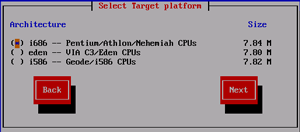
|
Graphical boot process
|
By default iMedia Linux uses a graphical boot screen by using the graphic card framebuffer. The boot splash image has a small window which displays what services are being started. The graphical boot can be disabled from the instalation program.
Also iMedia Linux can provide a complete silent booting (black screen), verbose booting or has the ability to send the messages to a small LCD device.
The style of booting can also be modified by creating a empty file in /etc/ named boot.silent or boot.lcd.
Also iMedia linux uses a customised GRUB boot loader version which is totally silent. This behaviour can be altered from installation program or by pressing ESC key after system POST.
|
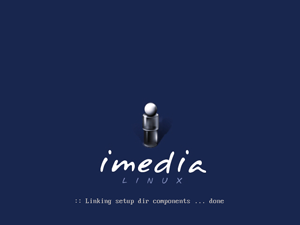
|
Eye-candy desktop
|
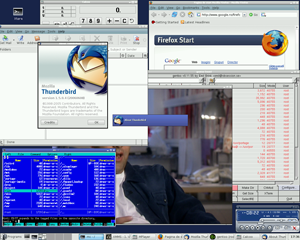
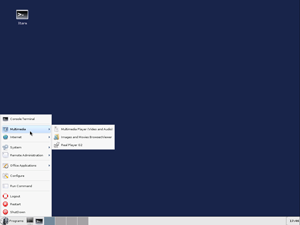
|
Unlike most mini-distributions which ships with Kdrive, iMedia Linux uses a full featured XWindows Server with AIGLX, OpenGL, DRI acceleration,
font aliasing and more. Our version of Xwindows is based on freedesktop.org Xorg Server 7.1 and it's size is under 13Mb including
fonts and basic drivers. If space is really a concern user has the ability to install TinyX Server which is based on Kdrive. Future versions
will replace TinyX with XDirectFB.
Using a full featured XServer and latest version of GTK2 iMedia linux has the ability to build a full featured desktop system in less than 128Mb.
Standard desktop workstation template which fits in a 128Mb Compact Flash includes most used applications on a desktop workstation presented
on a eyecandy desktop using gtk2 themes, moveable desktop icons, a panel with menus, quick launch toolbar, docking icons and virtual desktops.
Desktop workstation installation template (fits in a 128Mb Compact Flash) includes:
Multimedia:
- XMMS Audio Player
- Image/Movie Viewer/Browser supporting most formats
- Real Player based latest version of helix player
Internet:
- GAIM internet chat program
- Full featured Mozilla Firefox as browser
- Full featured Mozilla Thunderbird as mail client
System:
- A Windows Commander clone
- MC File manger (console application)
- The XWindwos Terminal
Remote Administration:
- GPutty GUI for ssh client
- Rdesktop
- VncViewer
Office Applications:
- PDF Viewer
- Calculator
- Editors
Using the package system users can choose between multiple window managers or install other applications. For example
users can use fluxbox, pawm or matchbox instead of openbox, choose between opera or dillo instead of firefox, use sylpheed as mail
client instead of mozilla thunderbird, or add other applications not included in default template.
|
MMS Settop box
|
Media Linux has the ability to turn your PC into a multimedia system by choosing to install MMS Settop box template. Everything needed to play DVD, VCD, SVCD, DivX/Xvid, view pictures and lisen to music fits under 35Mb. Several remote controls are supported with the ability to add your own driver provided by lirc software.
Support for network storage (nfs or samba) or USB disks is automatically installed. Note: This installation provides automatical startup of MMS and bootsplash graphics.
|

|
MythTV Settop box
|
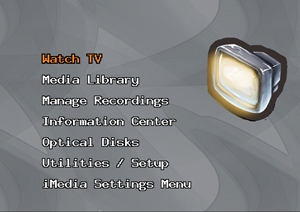
|
iMedia Linux can install a full featured MythTV system turning your PC into a Personal Video Recorder system. The default template automatically installs the drivers needed for mythtv to run with a VIA mini-itx mainboard and a Hauppauge PVR card with remote control port or a normal tuner video capture card.
This template also configures 2d/3d and MPEG hardware acceleration on VIA boards and has the latest ivtv drivers for hauppauge cards(including firmware) or bttv drivers for normal video capture cards.
The default setup requires another harddrive (internal or external) or a network storage box (thru nfs). Support for different hardware than standard template version can be manually added and configured. The template is based on 0.19 mythtv version with svn updates with several custom modifications but users can choose at installation the older mythtv version (0.18).
Note: This installation provides automatical startup of MythTV and bootsplash graphics.
Note: Due to performance issues only nehemiah or better VIA boards are supported by default.
|
Network appliances box
|
iMedia Linux can be used on very low disk space and limited memory/cpu resources computers, especially on network appliances like
WRAP boards which don't have a video card, standard PCI, IDE or BIOS components.
Special tuned kernel and system configuration assure a fast boot time, low resources usage and good system response
under high load. For boards without a video card a serial console is spawned instead of default console allowing direct
access to the network appliance box.
By using package system users can fine tune the installation by installing the exact services they want without waisting space with unnedded features.
Note: For a free demo download the free iMedia Wrap distribution available at:
Mini-Box.com Website
|
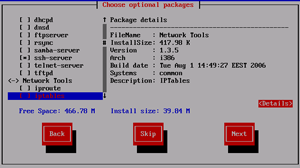
|
Settop box/ Kiosks software
|

|
iMedia Linux has the ability to provide a functional desktop where embedded platforms such as set-top boxes, kiosks or car-pcs for which screen space, input mechanisms or system resources are limited by using matchbox window manager, automatic XWindows login without the need to enter a username or password, several touch screen drivers and an "on screen" input manager.
|
Packages(software) updates
|
With iMedia Linux users can keep their system up to date with the latest software updates. iMedia Linux provides a easy way to update packages from a internet (ftp), cdrom or a hard drive.
Below you can watch a demostration movie with the package update system.

Watch iMedia Linux live update movie
|
 |
Better mini-itx boards support
|
 |
Unlike most mini-distributions iMedia Linux has been tuned for all VIA mini-itx boards supporting 3D OpenGL hardware acceleration, 2D acceleration, MPEG acceleration support in MPlayer and MythTV using the latest OpenChrome drivers, Via Padlock, Via Audio, Via Network and different addon cards like PCMCIA slots and PCMCIA Compact Flash slots.
Also iMedia linux provides custom compiled kernels for VIA C3, VIA Nehemiah (C3-2), i586, i686 and Pentium 4 which increase the performance and stability of the system.
|
Extended Wireless support
|
iMedia Linux uses ndiswrapper for wireless network cards which supports mini-pci, pci, pcmcia and usb wireless cards.
Ndiswrapper allows iMedia Linux to be able to use the windows drivers of the devices without binay emulation by implementing Windows NDIS API into linux kernel, increasing the number of supported devices.
Users just need to copy their windows drivers to the media where iMedia Linux is installed to start using their device, no compiling is necessary.
Ndiswrapper is also working with other communication devices like USB to serial port device, ethernet card, home phone network device etc.
|
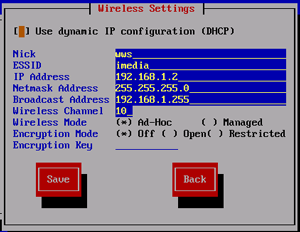
|
|
|
|
Close

Notify me when this product becomes available:
|
|
|